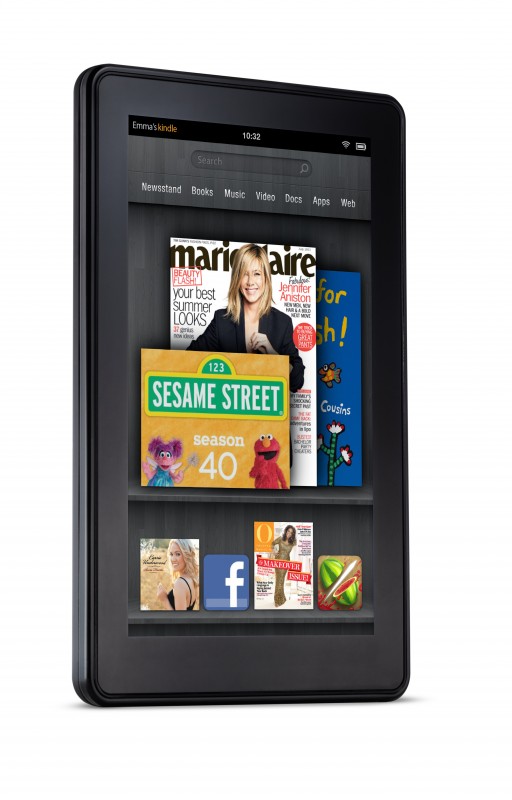
Prerequisites
The Microsoft Download Manager solves these potential problems. It gives you the ability to download multiple files at one time and download large files quickly and reliably. It also allows you to suspend active downloads and resume downloads that have failed. Microsoft Download Manager is free and available for download now. Microsoft Silverlight is a version of flash that allows Web developers to put animations and interactive controls inside of their Web pages. Use Microsoft Si. Microsoft Silverlight是微軟所發展的Web前端應用程式開發解決方案,是微軟豐富型網際網路應用程式(Rich Internet Application)策略的主要應用程式開發平台之一,以瀏覽器的外掛元件方式提供Web應用程式中多媒體(含影音串流與音效串流)與高度互動性前端應用程式的解決方案,同時它也是微軟UX(用户体.

You will need to install Microsoft Silverlight to use LANC-Remastered. Click Here.
WIN10PCAP is an updated version of WINPCAP and is need for this tutorial. Click Here.
How to pull IP's on PS4
Open the zipped Lanc-Remastered and unzip it somewhere. Open Lanc-Remastered.
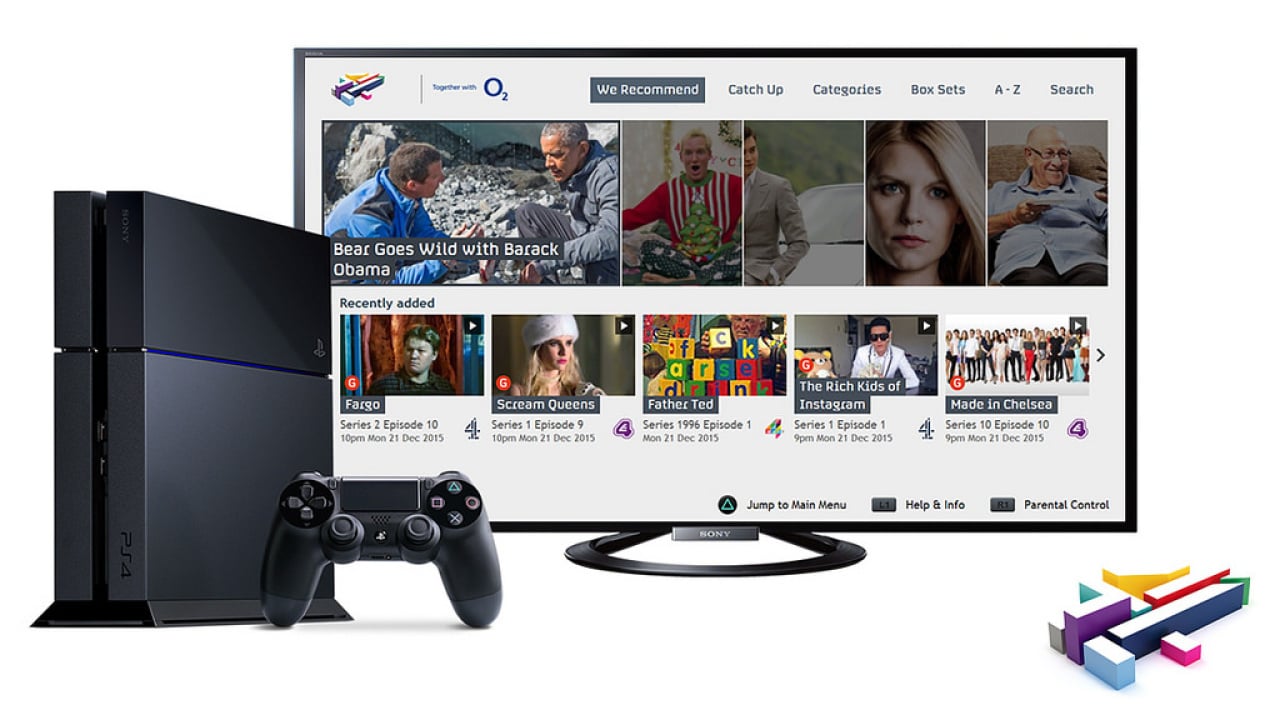
Microsoft Silverlight Ps4 Download
>Step Two
Select your network adapter and set both boxes to 'ON' in the top right (ARP Spoofing and Filter.)
>Step Three
Go onto your PS4 and open Settings > Network Settings > and take note of your PS4's IP address.
>Step Four
In the ARP Spoofing tab, your 'From' value IP should be your default gateway (router), it should be the first IP at the top. Now change your 'To' IP to your PS4 IP you wrote down earlier.
>Step Five
In the Filter tab, you can leave everything empty. (9307 is the port for PS4.)
>Step Six
Press the 'Start Pulling' button at the top right corner.

>Step Seven
You should now be able to go in the 'Active Connections' tab and see your friends IP addresses.
Microsoft Silverlight 64 Bit Windows 10
>Step Eight
If you are running into issues, try going to your PC Settings > Network and Internet > Change Adapter Options. Now right click on your internet connection and scroll down to IPV6 and untick the box, now restart your PC. Profit?
>Step Nine (Troubleshooting)
